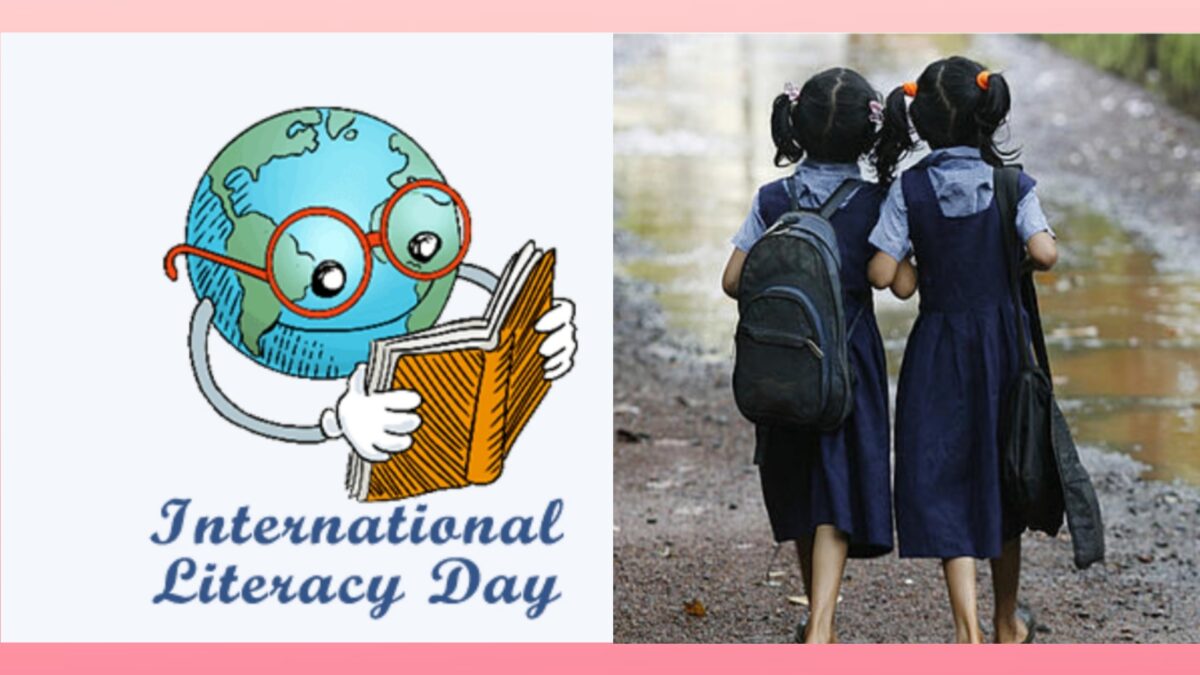Let’s have a look on Goodbye movie review
Goodbye is a popular movie cast by Amitabh Bachchan, Neena Gupta, Rashmika Mandanna, Ashish Vidyarthi, Pavail Gulati, Eli AvrRam, Sahil Mehta, Shivin Narang, Abhishekh Khan and directed by Vikas Bahl. Goodbye movie is all about a Chandigarh family who have scattered to the winds after learning about the death of a favorite family member, each … Read more